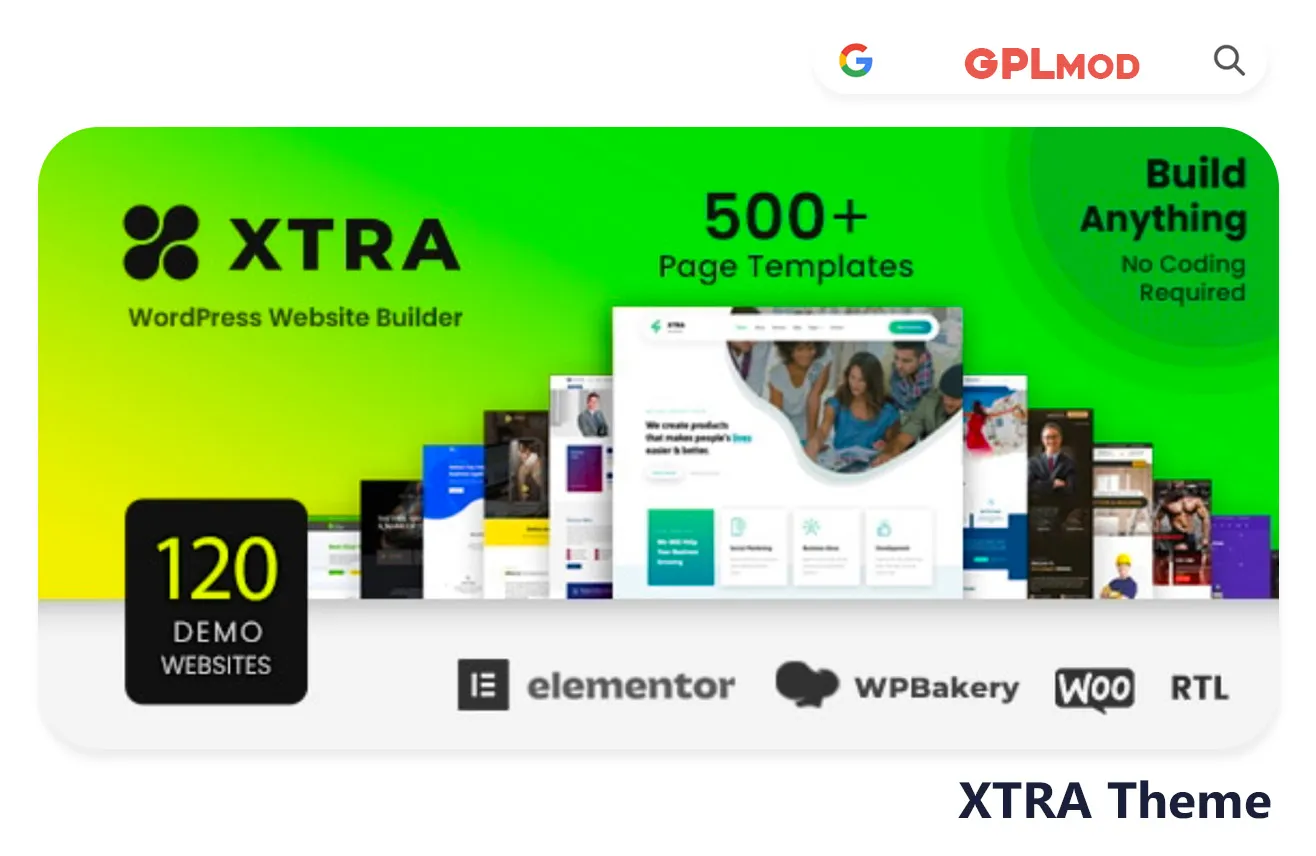XTRA is a functional theme suitable, for various types of websites like business sites or portfolios while providing adaptable designs and simple customization options to suit your preferences perfectly! Get your hands on XTRA theme for free, under the GPL license. Craft a website that’s sleek yet yours.
About Plugin
| Name | XTRA |
|---|---|
| Type | WP Theme |
| Version | v4.9.10 |
About File
| File Name | xtra.4.9.11-package.rar |
|---|---|
| File Type | .RAR |
| File Host | Mediafire |
| Download Link | Active ✓ |
| Updated On |
Live Demo / Sales Page
Changelog List | Recent Updates, Fixed Errors & Bugs
as per: v4.9.10
- Compatible with WordPress 6.6.2, Elementor 3.24.x, WooCommerce 9.3.x
- Partial theme options import with merging ability
- WooCommerce option to move taxonomy description below products
- WooCommerce setting to change “Add to Cart” button text
- WooCommerce shop grid column switcher icons added
- Full language support (.po) for Spanish, Turkish, Arabic
- StyleKit added for mobile sticky headers and menus
- Option to hide current page title in breadcrumbs
- Fixed missing menu items post-demo import
- Fixed post view counter in post meta
- Fixed sticky header alignment with fixed side
- Fixed masonry posts/gallery overlap with multiple elements
- Fixed posts list widget on WooCommerce archive pages
- Fixed accessibility issues from Google PageSpeed tests
- Fixed sidebar name conflict in widget save
- Fixed counter element integer issue in older browsers
- Fixed HTML sanitization in WooCommerce descriptions
- Optimized language files, removed 250 extra strings
Key Benefits & Features of XTRA WP Theme
- Responsive and mobile-friendly design.
- Live drag-and-drop page builder for real-time editing.
- Over 120 pre-built website templates for quick setup.
- Compatible with Elementor and WPBakery page builders.
- Full WooCommerce support for eCommerce functionality.
- One-click demo importer for easy installation.
- Advanced theme options with over 1,000 settings.
- SEO optimized for better search engine rankings.
- GDPR ready to comply with data protection regulations.
- Translation-ready and supports RTL languages.
- High performance with fast loading times.
- Regular updates and dedicated customer support.
- Customizable headers and footers with multiple styles.
- Integration with popular plugins for extended functionality.
- Extensive documentation and video tutorials for guidance.
Download XTRA Theme For Free
- Process: Install/Update
- Solution: PCLZIP ERR BAD FORMAT (-10)
- Solution: style.css Not Found
Installing a Plugin:
- Log in to your WordPress dashboard.
- Go to Plugins > Add New.
- Click Upload Plugin.
- Select your plugin file and click Install Now.
- Once installed, click Activate.
Installing a Theme:
- Log in to your WordPress dashboard.
- Go to Appearance > Themes.
- Click Add New.
- To upload, click Upload Theme and select your theme file. Click Install Now.
- If selecting from the list, preview it first, then click Install.
- After installation, click Activate.
Here's the Fix:
Remember, WordPress only works with .zip files for themes and plugins.
- Identify the Error: If the "XTRA" file format is .rar, this error will show up.
- Extract the File: Use 7-Zip to extract the file you downloaded.
- Find the Correct File: Inside, you'll find the proper .zip file.
- Upload the File: Proceed with the usual upload steps using the .zip file.
Tab 3 Content
Sometimes, themes are packed as plugins or come with plugin-like features. If you're uploading "XTRA" in the wrong section, you might see the "style.css not found" error. WordPress won’t know what to do if "XTRA" is uploaded as a plugin, or the other way around. To sort this out, just be sure to upload each in the right spot. Use "Appearance > Themes" for themes, and "Plugins > Add New" for plugins.