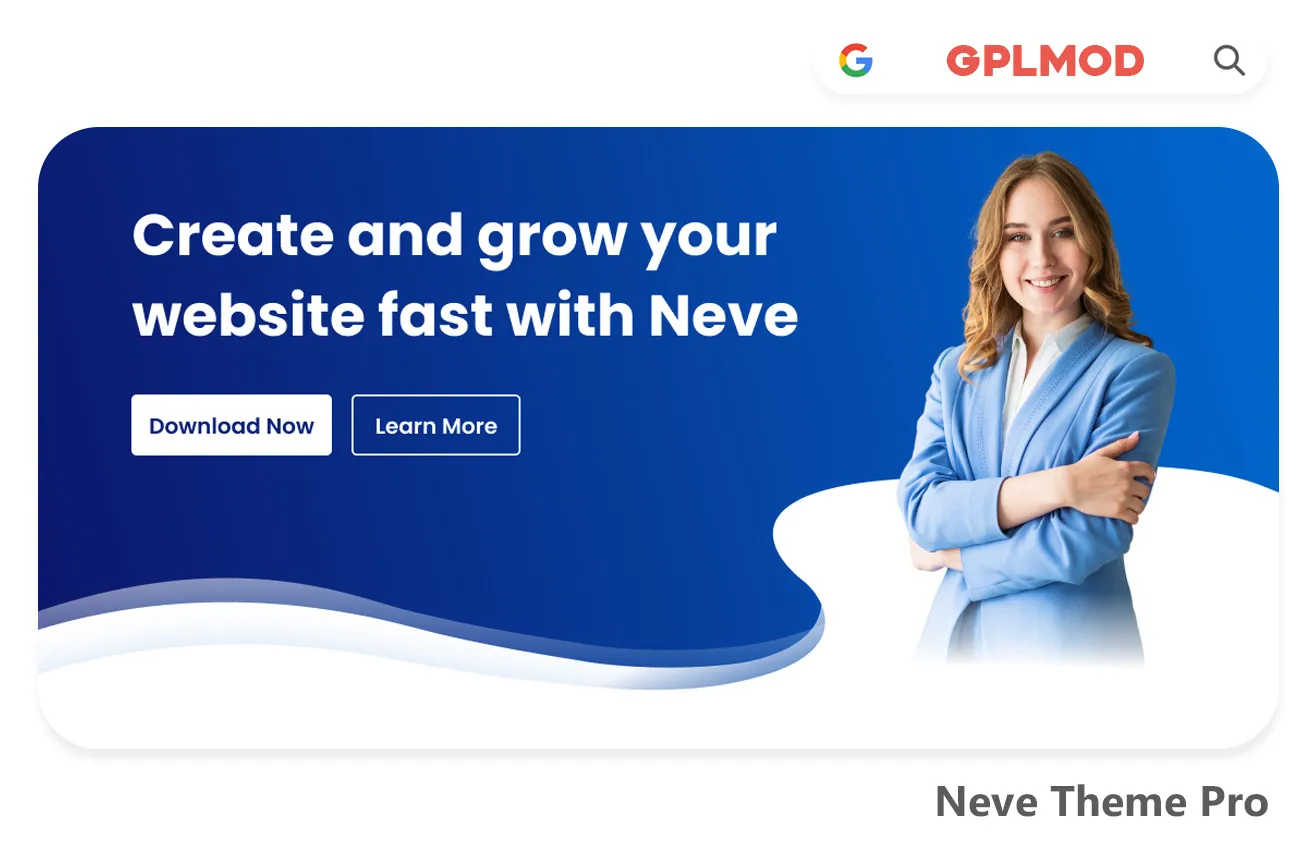Neve Theme Pro Addon brings simplicity and style together in a way that just feels right. It’s not about overwhelming you with features but giving you exactly what you need to build a sharp, professional site—without the hassle. Whether you’re creating a sleek portfolio or a powerful business site, Neve adapts effortlessly to your needs. With this pro addon, you unlock more possibilities to tweak your site’s layout and design. Plus, with GPL freedom, you can make it truly yours. Neve is like the trusty companion every site needs—flexible, fast, and ready to go.
About Plugin
| Name | Neve Theme Pro (addon) |
|---|---|
| Type | Theme |
| Version | 2.8.8 |
About File
| File Name | neve-pro-addon |
|---|---|
| File Type | .ZIP |
| File Host | Mediafire |
| Download Link | Active ✓ |
| Updated On |
Live Demo / Sales Page
Changelog List | Recent Updates, Fixed Errors & Bugs
as per: v2.8.8
- Bug Fixes: Custom layouts set as footer not working as expected on Elementor templates.
- Bug Fixes: Fix translations requesting updates even after they were updated.
- Improvements: Fix performance issues on websites with many registered users.
Key Benefits & Features of Neve Theme Pro WP plugin
- Header/Footer Builder: Customizable
- Starter Sites Library: Import ready-made sites
- Page Builder Compatibility: Elementor, Beaver Builder
- WooCommerce Booster: Enhanced store features
- Performance Optimization: AMP support, lazy load
- Custom Sidebars: Create unique sidebars
- Content Restriction: Control access based on roles
- White Label: Customize branding
- Scroll to Top: Improved navigation
- Custom Widgets: Additional functionality
- Hooks and Filters: Extend features
- Performance Module: Load fonts locally
- Post Type Enhancements: Support for custom post types
- SVG Icons: Scalable vector graphics
- EDD Integration: Easy Digital Downloads
- Custom Page Headers: Individual page headers
- Featured Post Controls: Control over featured posts
- Accessibility Ready: Meets standards
- RTL Support: Right-to-left languages
- Custom Backgrounds: Control over backgrounds
- Custom Menus: Manage menus
- E-commerce Ready: WooCommerce support
- Grid Layouts: Flexible layout options
- Sticky Posts: Better user engagement
- Translation Ready: Multilingual support
Download Neve Theme Pro Addon For Free
- Process: Install/Update
- Solution: PCLZIP ERR BAD FORMAT (-10)
- Solution: style.css Not Found
Installing a Plugin:
- Log in to your WordPress dashboard.
- Go to Plugins > Add New.
- Click Upload Plugin.
- Select your plugin file and click Install Now.
- Once installed, click Activate.
Installing a Theme:
- Log in to your WordPress dashboard.
- Go to Appearance > Themes.
- Click Add New.
- To upload, click Upload Theme and select your theme file. Click Install Now.
- If selecting from the list, preview it first, then click Install.
- After installation, click Activate.
Here's the Fix:
Remember, WordPress only works with .zip files for themes and plugins.
- Identify the Error: If the "Neve Theme Pro" file format is .rar, this error will show up.
- Extract the File: Use 7-Zip to extract the file you downloaded.
- Find the Correct File: Inside, you'll find the proper .zip file.
- Upload the File: Proceed with the usual upload steps using the .zip file.
Tab 3 Content
Sometimes, themes are packed as plugins or come with plugin-like features. If you're uploading "Neve Theme Pro" in the wrong section, you might see the "style.css not found" error. WordPress won’t know what to do if "Neve Theme Pro" is uploaded as a plugin, or the other way around. To sort this out, just be sure to upload each in the right spot. Use "Appearance > Themes" for themes, and "Plugins > Add New" for plugins.