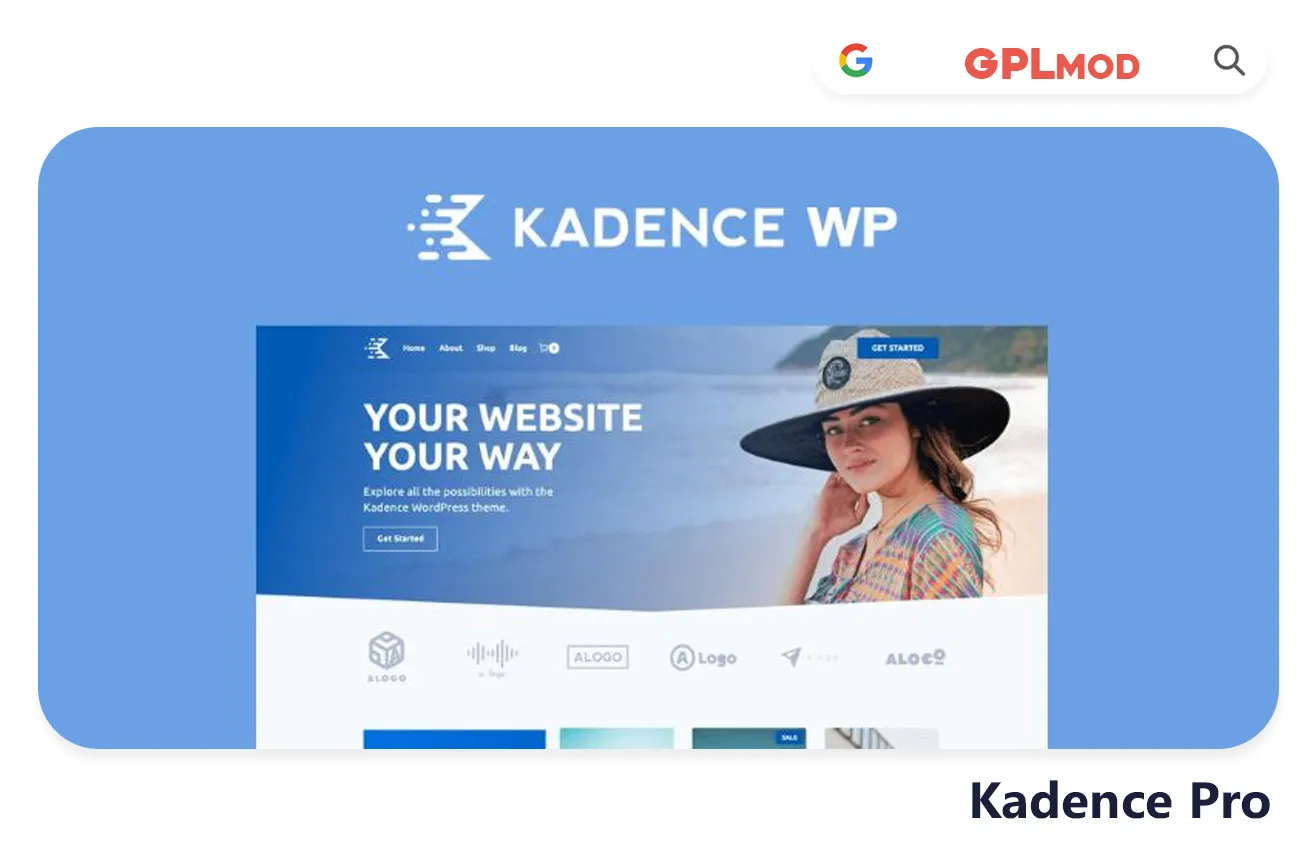Kadence Theme Pro is like the quiet powerhouse of WordPress themes. It gives you all the flexibility to design your site exactly how you want—without any unnecessary noise. Whether you’re creating a blog, an online store, or a portfolio, Kadence adapts to your needs with precision. It’s all about giving you control, but without making things complicated. You can tweak layouts, colors, and typography effortlessly, creating something truly unique.
About Plugin
| Name | Kadence Theme Pro |
|---|---|
| Type | WP Theme |
| Version | v1.0.21 |
About File
| File Name | kadence-pro.zip |
|---|---|
| File Type | .ZIP |
| File Host | Mediafire |
| Download Link | Active ✓ |
| Updated On |
Live Demo / Sales Page
Changelog List | Recent Updates, Fixed Errors & Bugs
as per: v1.0.21
- Fix: Issue with some full width mega menus causing overflow.
- Update: Element previews when using query builder.
- Add-on Feature: Option to set a custom box shadow.
- Update: Tweak css for element titles.
Key Benefits & Features of Kadence Theme Pro WP Theme
- Lightweight design at 42 KB for fast loading
- Customizable header and footer builder
- Integration with WooCommerce for advanced eCommerce features
- Includes WooCommerce Shop Kit for product layouts and galleries
- Supports mega menus with customization options
- Seamless integration with popular page builders like Elementor and Gutenberg
- Custom product catalog layouts for WooCommerce stores
- Pop-out cart for a better shopping experience
- Custom hooks for adding content in unique locations
- Expiring hooked content for timed promotions or sales
- Device-specific display settings for different content
- Integrates with LMS systems like LearnDash and LifterLMS
- Restrict premium content with Restrict Content Pro integration
- Built-in search bar with styling options
- Highly responsive and optimized for SEO
Download Kadence Theme Pro Theme For Free
- Process: Install/Update
- Solution: PCLZIP ERR BAD FORMAT (-10)
- Solution: style.css Not Found
Installing a Plugin:
- Log in to your WordPress dashboard.
- Go to Plugins > Add New.
- Click Upload Plugin.
- Select your plugin file and click Install Now.
- Once installed, click Activate.
Installing a Theme:
- Log in to your WordPress dashboard.
- Go to Appearance > Themes.
- Click Add New.
- To upload, click Upload Theme and select your theme file. Click Install Now.
- If selecting from the list, preview it first, then click Install.
- After installation, click Activate.
Here's the Fix:
Remember, WordPress only works with .zip files for themes and plugins.
- Identify the Error: If the "Kadence Theme Pro" file format is .rar, this error will show up.
- Extract the File: Use 7-Zip to extract the file you downloaded.
- Find the Correct File: Inside, you'll find the proper .zip file.
- Upload the File: Proceed with the usual upload steps using the .zip file.
Tab 3 Content
Sometimes, themes are packed as plugins or come with plugin-like features. If you're uploading "Kadence Theme Pro" in the wrong section, you might see the "style.css not found" error. WordPress won’t know what to do if "Kadence Theme Pro" is uploaded as a plugin, or the other way around. To sort this out, just be sure to upload each in the right spot. Use "Appearance > Themes" for themes, and "Plugins > Add New" for plugins.