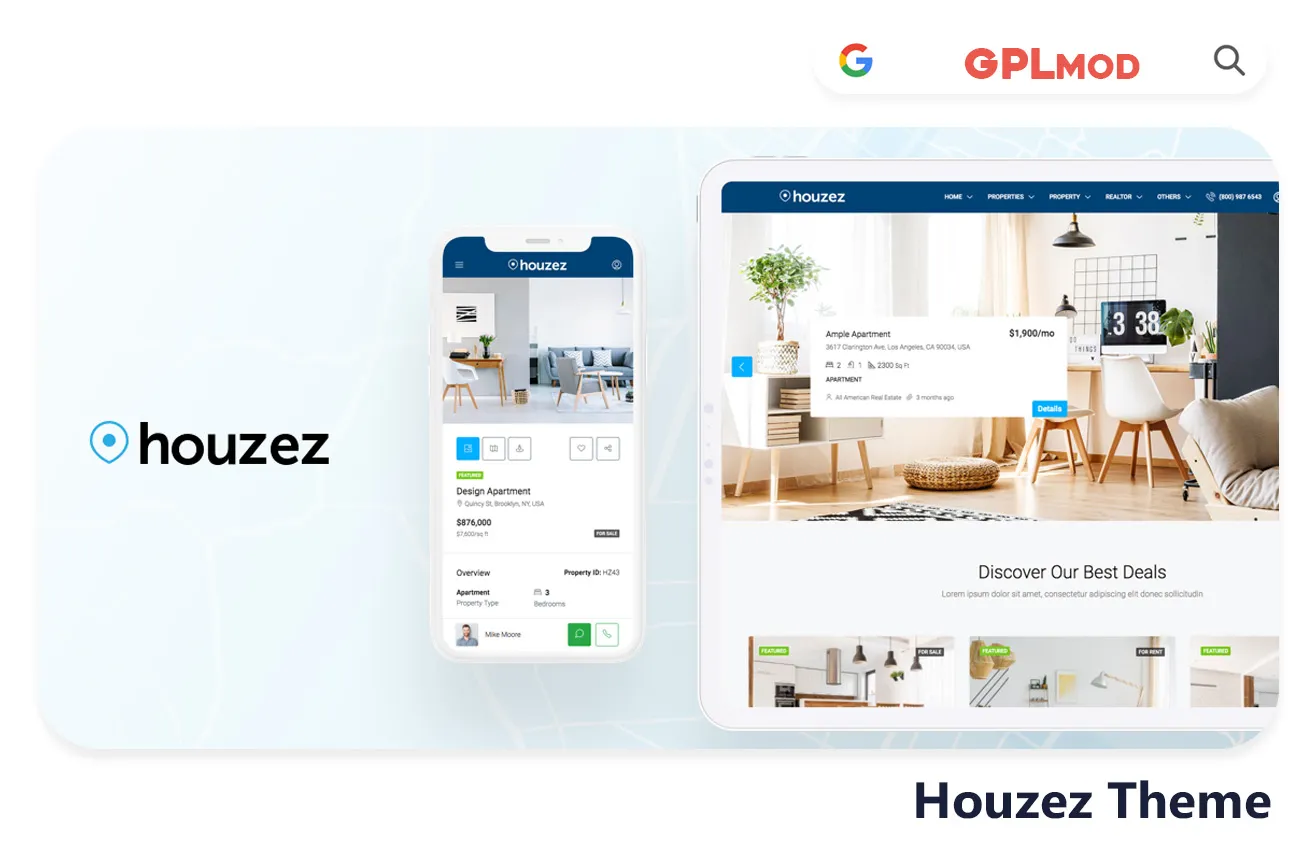Houzez is the theme made for real estate professionals who want their listings to shine. Designed to help you connect buyers with their dream properties, Houzez combines sleek visuals with user-friendly features like property search and interactive maps. Everything about this theme makes browsing homes easy and engaging. Looking to set up your own real estate hub? You can download Houzez free with GPLmod and customize it to suit your style. Houzez turns your site into a standout showcase, making property hunting a seamless experience.
About Plugin
| Name | Houzez |
|---|---|
| Type | WP Theme |
| Version | v3.4.4 |
About File
| File Name | houzez_(1).zip |
|---|---|
| File Type | .ZIP |
| File Host | Mediafire |
| Download Link | Active ✓ |
| Updated On |
Live Demo / Sales Page
Changelog List | Recent Updates, Fixed Errors & Bugs
as per: v3.4.4
- Resolved an issue with importing the Houzez Studio Library when using the latest version of Elementor.
- Introduced compatibility with Elementor’s image optimization plugin.
- Enhanced the security of the Houzez Login Register plugin.
- Improved the overall security measures of the theme.
- Updated the Houzez Login Register plugin to the latest version.
Key Benefits & Features of Houzez WP Theme
- Specialized for real estate websites with advanced property listings.
- Customizable property search options with location and amenities filters.
- Responsive design optimized for desktop, tablet, and mobile devices.
- Powerful property management system for agents and agencies.
- Integration with Google Maps for property location and navigation.
- Advanced lead generation tools, including contact forms and CRM integrations.
- Supports online booking and scheduling for property viewings.
- WooCommerce compatibility for handling payments and transactions.
- Customizable header, footer, and page layouts to match brand identity.
- SEO-friendly and optimized for high search engine visibility.
- Integrated IDX and MLS support for real estate listings.
- Drag-and-drop builder support for easy page customization.
- Multi-language and RTL support for global audiences.
- Property review and rating system to increase user engagement.
- Regular updates and dedicated support for theme maintenance.
Download Houzez Theme For Free
- Process: Install/Update
- Solution: PCLZIP ERR BAD FORMAT (-10)
- Solution: style.css Not Found
Installing a Plugin:
- Log in to your WordPress dashboard.
- Go to Plugins > Add New.
- Click Upload Plugin.
- Select your plugin file and click Install Now.
- Once installed, click Activate.
Installing a Theme:
- Log in to your WordPress dashboard.
- Go to Appearance > Themes.
- Click Add New.
- To upload, click Upload Theme and select your theme file. Click Install Now.
- If selecting from the list, preview it first, then click Install.
- After installation, click Activate.
Here's the Fix:
Remember, WordPress only works with .zip files for themes and plugins.
- Identify the Error: If the "Houzez" file format is .rar, this error will show up.
- Extract the File: Use 7-Zip to extract the file you downloaded.
- Find the Correct File: Inside, you'll find the proper .zip file.
- Upload the File: Proceed with the usual upload steps using the .zip file.
Tab 3 Content
Sometimes, themes are packed as plugins or come with plugin-like features. If you're uploading "Houzez" in the wrong section, you might see the "style.css not found" error. WordPress won’t know what to do if "Houzez" is uploaded as a plugin, or the other way around. To sort this out, just be sure to upload each in the right spot. Use "Appearance > Themes" for themes, and "Plugins > Add New" for plugins.