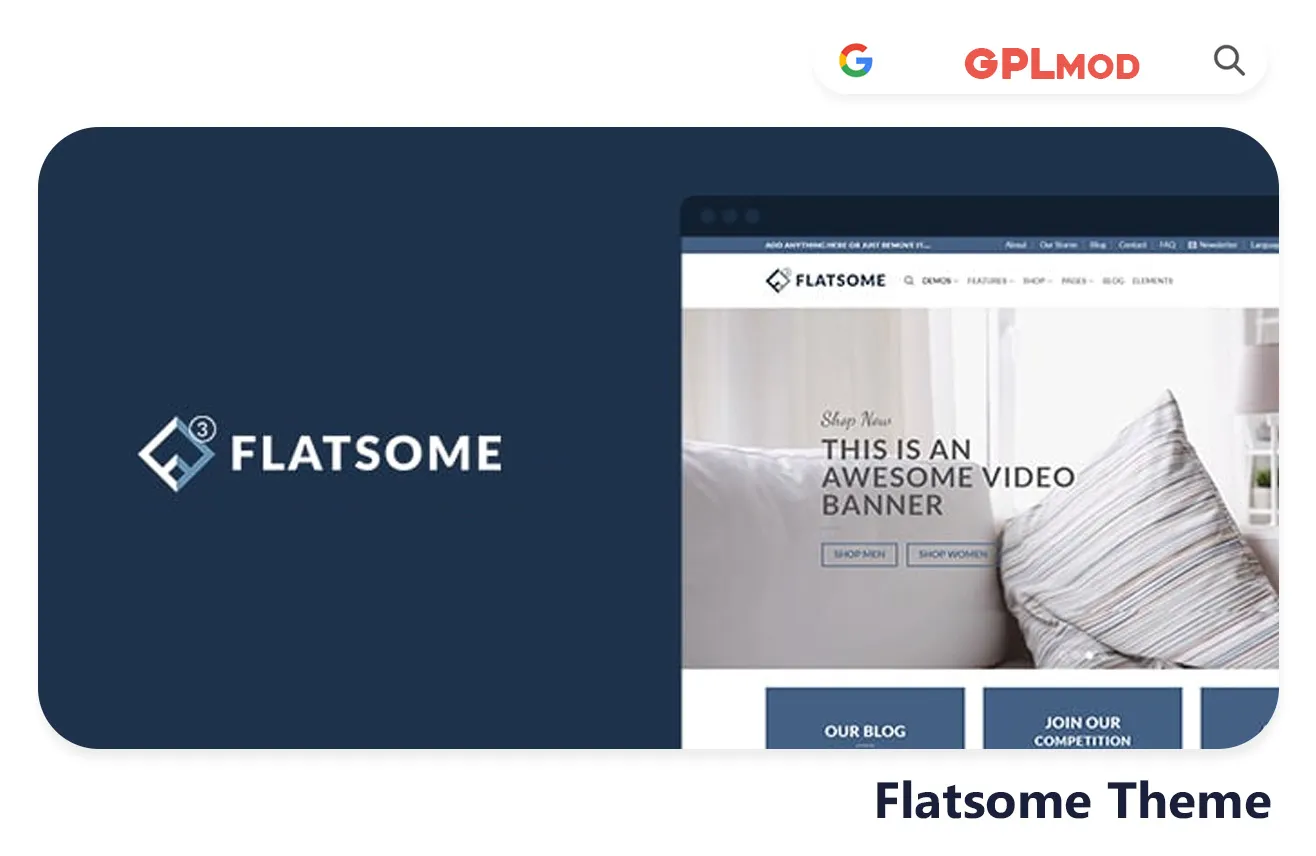Flatsome is the ultimate theme for creating an online store that feels both elegant and intuitive. With a responsive design and a focus on user experience, Flatsome lets your products shine, whether you’re running a boutique, a tech shop, or a brand showcase. It combines beautiful visuals with easy customization, helping you build a shop that’s uniquely yours. Ready to dive in? Download Flatsome free under the GPL and bring your eCommerce vision to life. Latest Flatsome isn’t just a theme; it’s the framework for an unforgettable shopping experience.
About Plugin
| Name | Flatsome |
|---|---|
| Type | WP Theme |
| Version | v3.19.7 |
About File
| File Name | flatsome.zip |
|---|---|
| File Type | .ZIP |
| File Host | Mediafire |
| Download Link | Active ✓ |
| Updated On |
Live Demo / Sales Page
Changelog List | Recent Updates, Fixed Errors & Bugs
as per: v3.19.7
- New: Compatibility with WordPress 6.7.
- New: Compatibility with WooCommerce 9.4.
- New: Option to display product brand on the single product page (requires WooCommerce Core).
- Enhancement: Display register label in the sidebar account element if enabled.
- Enhancement: Improved WPML translation compatibility with the native editor.
- Enhancement: Enhanced compatibility with YITH Wishlist version 4.
- Enhancement: Various CSS improvements.
- Fixed: Added additional parameters to the `woocommerce_variation_option_name` filter.
- Fixed: Resolved issue where composite products integration did not load when lazy load images were disabled.
- Fixed: Addressed Lighthouse ‘Link not crawlable’ entry for the Header Contact element.
- Fixed: Added support for private and hidden products in the quick view AJAX request.
- Updated: Google Fonts list.
- Updated: Language files.
Key Benefits & Features of Flatsome WP Theme
- Highly customizable with live drag-and-drop UX Builder.
- Optimized for WooCommerce, ideal for online stores.
- Responsive design ensures a great experience on all devices.
- Fast loading times optimized for better performance.
- SEO-friendly structure for improved search rankings.
- Pre-built demos with one-click import for easy setup.
- Customizable headers, footers, and mega menus for unique layouts.
- Built-in product quick view for enhanced shopping experience.
- Supports wishlists and product comparisons.
- Multi-language ready with WPML support for global reach.
- Advanced theme options for in-depth customization.
- Multiple blog and portfolio layouts for versatile content displays.
- Regular updates ensure compatibility with latest WordPress versions.
- Integrates social sharing for better engagement.
- Lifetime updates and dedicated support included.
Download Flatsome Theme For Free
- Process: Install/Update
- Solution: PCLZIP ERR BAD FORMAT (-10)
- Solution: style.css Not Found
Installing a Plugin:
- Log in to your WordPress dashboard.
- Go to Plugins > Add New.
- Click Upload Plugin.
- Select your plugin file and click Install Now.
- Once installed, click Activate.
Installing a Theme:
- Log in to your WordPress dashboard.
- Go to Appearance > Themes.
- Click Add New.
- To upload, click Upload Theme and select your theme file. Click Install Now.
- If selecting from the list, preview it first, then click Install.
- After installation, click Activate.
Here's the Fix:
Remember, WordPress only works with .zip files for themes and plugins.
- Identify the Error: If the "Flatsome" file format is .rar, this error will show up.
- Extract the File: Use 7-Zip to extract the file you downloaded.
- Find the Correct File: Inside, you'll find the proper .zip file.
- Upload the File: Proceed with the usual upload steps using the .zip file.
Tab 3 Content
Sometimes, themes are packed as plugins or come with plugin-like features. If you're uploading "Flatsome" in the wrong section, you might see the "style.css not found" error. WordPress won’t know what to do if "Flatsome" is uploaded as a plugin, or the other way around. To sort this out, just be sure to upload each in the right spot. Use "Appearance > Themes" for themes, and "Plugins > Add New" for plugins.