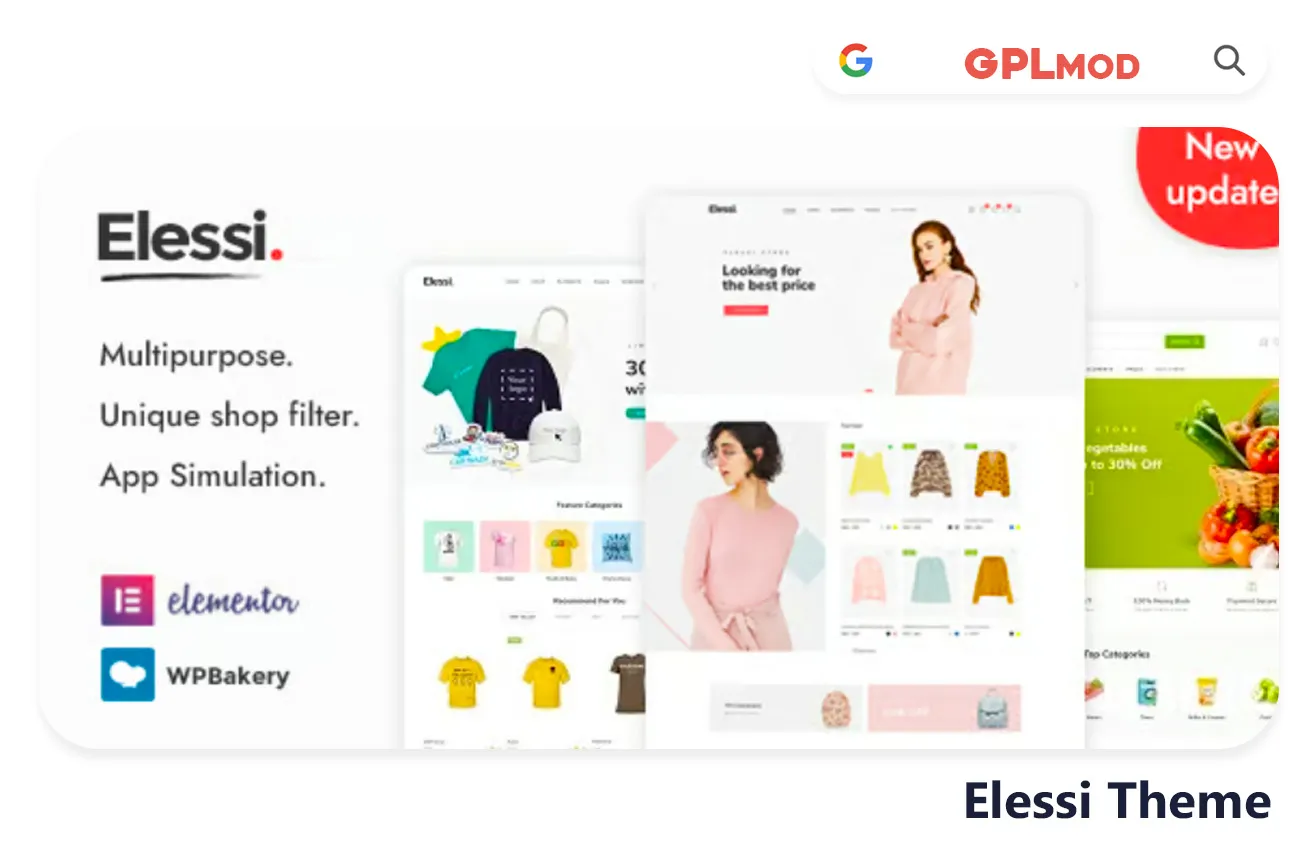The Elessie theme is crafted to create an customer friendly web store thats ideal, for fashion or lifestyle goods; maintaining an uncomplicated design to showcase your products beautifully. Getting it up and running is a breeze so you can kick off without any trouble. Interested in trying it out? Download Elessie for free, with GPL. Put together an appealing store in no time.
About Plugin
| Name | Elessi |
|---|---|
| Type | WP Theme |
| Version | v6.1.9 |
About File
| File Name | elessi-theme.zip |
|---|---|
| File Type | .ZIP |
| File Host | Mediafire |
| Download Link | Active ✓ |
| Updated On |
Live Demo / Sales Page
Changelog List | Recent Updates, Fixed Errors & Bugs
as per: v6.1.9
- Added: Single Product Layout – Gallery Grid 3.
- Improve: Filter by Multi Tags – Support Strings – not UTF8.
- Fix: Some CSS Style – Checkout Page.
- Improve: WooCommerce Reviews Feature.
- Fix: WooCommerce Reviews Feature – Not showing Medias.
- Fix: Comment for Post – no redirect.
Key Benefits & Features of Elessi WP Theme
- Responsive and mobile-friendly design.
- WooCommerce-compatible for eCommerce sites.
- One-click demo import for easy setup.
- Product filtering with Ajax for fast results.
- Wishlist and quick view functionality.
- Built-in live search for better navigation.
- Multiple header and footer layout options.
- Supports Elementor and WPBakery page builders.
- Lazy loading for improved page speed.
- Product countdown timers for promotions.
- Instagram feed integration for social proof.
- SEO-friendly structure for search ranking.
- Sticky add-to-cart bar for easy checkout.
- Translation-ready and WPML compatible.
- Regular updates and dedicated support.
Download Elessi Theme For Free
- Process: Install/Update
- Solution: PCLZIP ERR BAD FORMAT (-10)
- Solution: style.css Not Found
Installing a Plugin:
- Log in to your WordPress dashboard.
- Go to Plugins > Add New.
- Click Upload Plugin.
- Select your plugin file and click Install Now.
- Once installed, click Activate.
Installing a Theme:
- Log in to your WordPress dashboard.
- Go to Appearance > Themes.
- Click Add New.
- To upload, click Upload Theme and select your theme file. Click Install Now.
- If selecting from the list, preview it first, then click Install.
- After installation, click Activate.
Here's the Fix:
Remember, WordPress only works with .zip files for themes and plugins.
- Identify the Error: If the "Elessi" file format is .rar, this error will show up.
- Extract the File: Use 7-Zip to extract the file you downloaded.
- Find the Correct File: Inside, you'll find the proper .zip file.
- Upload the File: Proceed with the usual upload steps using the .zip file.
Tab 3 Content
Sometimes, themes are packed as plugins or come with plugin-like features. If you're uploading "Elessi" in the wrong section, you might see the "style.css not found" error. WordPress won’t know what to do if "Elessi" is uploaded as a plugin, or the other way around. To sort this out, just be sure to upload each in the right spot. Use "Appearance > Themes" for themes, and "Plugins > Add New" for plugins.