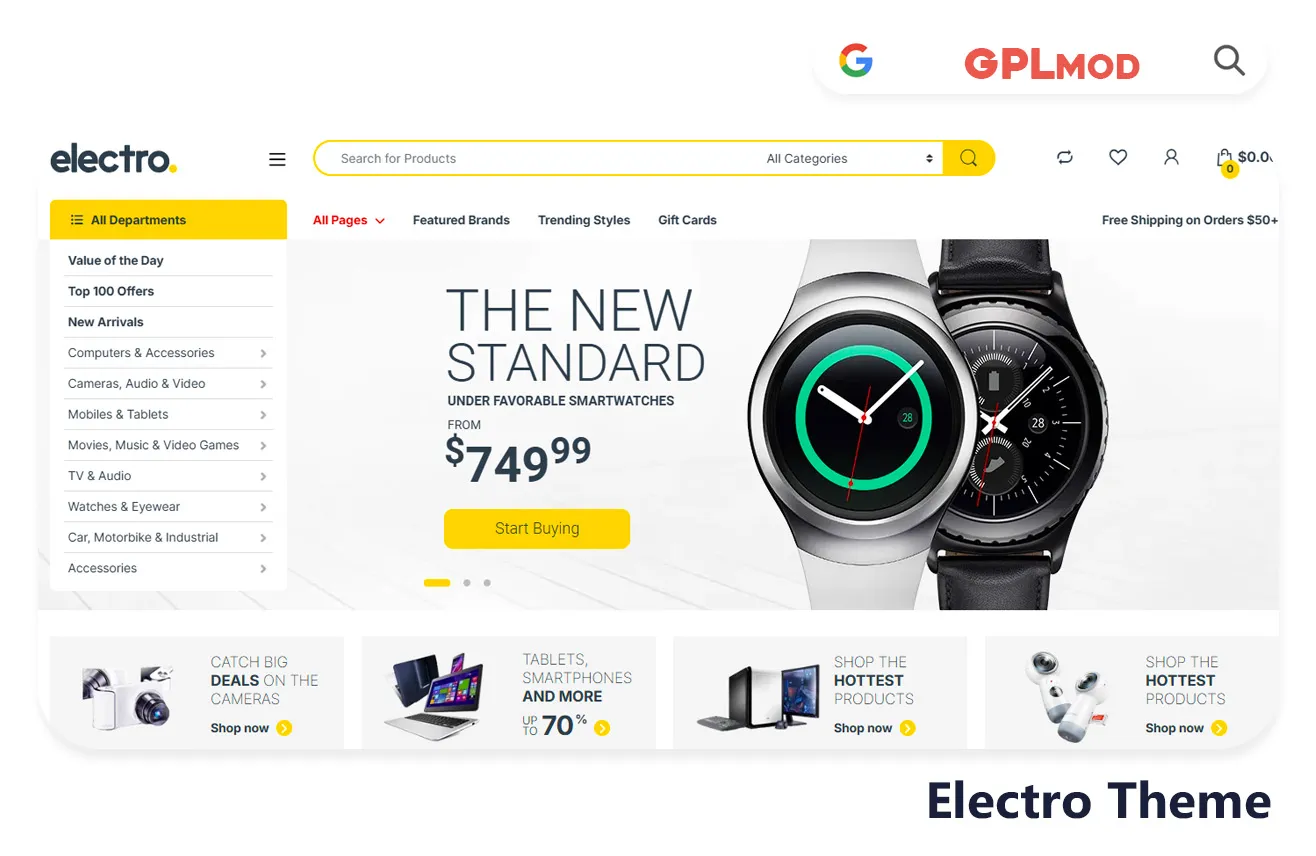The Electro theme is designed for those looking to create a store focused on electronics or gadgets specifically. It offers an current design, with hassle to highlight your products effectively.You don’t need to be an expert to begin—setting up is straightforward and user friendly.Interested in giving it a shot? You can download Electro for free, under the GPL license. Have your store operational quickly and easily.
About Plugin
| Name | Electro |
|---|---|
| Type | WP Theme |
| Version | v3.5.4 |
About File
| File Name | electro.zip |
|---|---|
| File Type | .ZIP |
| File Host | Mediafire |
| Download Link | Active ✓ |
| Updated On |
Live Demo / Sales Page
Changelog List | Recent Updates, Fixed Errors & Bugs
as per: v3.5.4
- Updated: Compatibility with WordPress 6.7.
- Updated: Compatibility with WooCommerce 9.4.
- Updated: Slider Revolution plugin to version 6.7.14.
- Fixed: Issue with the product carousel not displaying correctly on mobile devices.
- Fixed: Minor CSS issues in the header section.
Key Benefits & Features of Electro WP Theme
- Responsive design optimized for eCommerce.
- Compatible with WooCommerce and Dokan.
- Built-in support for Elementor and WPBakery.
- One-click demo import for easy setup.
- Advanced live search with auto-suggestions.
- Multiple header styles and layout options.
- Product comparison and wishlist features.
- SEO-optimized for better rankings.
- Vertical and horizontal mega menu support.
- Multiple product page layouts.
- Ajax live search and filtering.
- Lazy loading for faster load times.
- Translation-ready with WPML support.
- Optimized for performance and speed.
- Regular updates and dedicated support.
Download Electro Theme For Free
- Process: Install/Update
- Solution: PCLZIP ERR BAD FORMAT (-10)
- Solution: style.css Not Found
Installing a Plugin:
- Log in to your WordPress dashboard.
- Go to Plugins > Add New.
- Click Upload Plugin.
- Select your plugin file and click Install Now.
- Once installed, click Activate.
Installing a Theme:
- Log in to your WordPress dashboard.
- Go to Appearance > Themes.
- Click Add New.
- To upload, click Upload Theme and select your theme file. Click Install Now.
- If selecting from the list, preview it first, then click Install.
- After installation, click Activate.
Here's the Fix:
Remember, WordPress only works with .zip files for themes and plugins.
- Identify the Error: If the "Electro" file format is .rar, this error will show up.
- Extract the File: Use 7-Zip to extract the file you downloaded.
- Find the Correct File: Inside, you'll find the proper .zip file.
- Upload the File: Proceed with the usual upload steps using the .zip file.
Tab 3 Content
Sometimes, themes are packed as plugins or come with plugin-like features. If you're uploading "Electro" in the wrong section, you might see the "style.css not found" error. WordPress won’t know what to do if "Electro" is uploaded as a plugin, or the other way around. To sort this out, just be sure to upload each in the right spot. Use "Appearance > Themes" for themes, and "Plugins > Add New" for plugins.