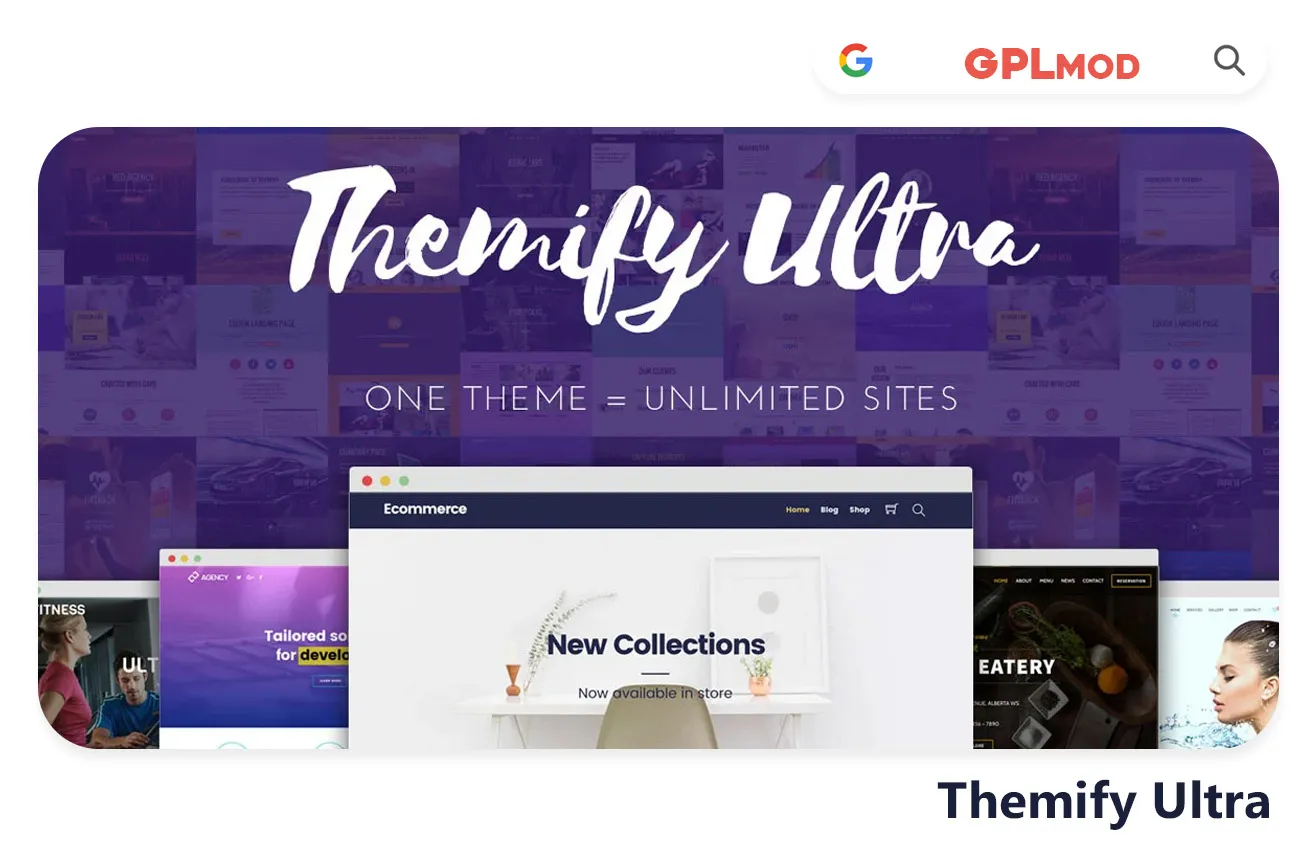Themify Ultra is like having a design toolkit that lets you build any type of website with ease. Whether you’re creating a business site, portfolio, or an online store, Ultra is all about giving you creative control without the headache. It’s packed with layout options, but what makes it special is how effortlessly you can switch things up and see your changes live. No coding required, just a smooth, drag-and-drop experience. It’s the theme that adapts to your vision, making web design feel simple and fun.
About Plugin
| Name | Themify Ultra |
|---|---|
| Type | WP Theme |
| Version | v7.7.7 |
About File
| File Name | themify-builder-pro.zip |
|---|---|
| File Type | .ZIP |
| File Host | Mediafire |
| Download Link | Active ✓ |
| Updated On |
Live Demo / Sales Page
Changelog List | Recent Updates, Fixed Errors & Bugs
as per: v7.7.7
- Fix: Advanced Posts missing author URL schema
- Change: Wrap more-link with div tag
Key Benefits & Features of Themify Ultra WP Theme
- 25+ pre-made skins for fast design
- 60+ pre-designed layouts
- 17 header styles for customization
- 6 header background options
- 5 single post layout variations
- Drag-and-drop Themify Builder
- WooCommerce optimized for online stores
- 6 unique archive layouts
- Mega menu support for advanced navigation
- Mobile responsive and fast loading
- Customizable background options
- Parallax scrolling feature
- Typography options with Google Fonts
- Custom styling for each device (tablet, desktop)
- Built-in slider and animation effects
Download Themify Ultra Theme For Free
- Process: Install/Update
- Solution: PCLZIP ERR BAD FORMAT (-10)
- Solution: style.css Not Found
Installing a Plugin:
- Log in to your WordPress dashboard.
- Go to Plugins > Add New.
- Click Upload Plugin.
- Select your plugin file and click Install Now.
- Once installed, click Activate.
Installing a Theme:
- Log in to your WordPress dashboard.
- Go to Appearance > Themes.
- Click Add New.
- To upload, click Upload Theme and select your theme file. Click Install Now.
- If selecting from the list, preview it first, then click Install.
- After installation, click Activate.
Here's the Fix:
Remember, WordPress only works with .zip files for themes and plugins.
- Identify the Error: If the "Themify Ultra" file format is .rar, this error will show up.
- Extract the File: Use 7-Zip to extract the file you downloaded.
- Find the Correct File: Inside, you'll find the proper .zip file.
- Upload the File: Proceed with the usual upload steps using the .zip file.
Tab 3 Content
Sometimes, themes are packed as plugins or come with plugin-like features. If you're uploading "Themify Ultra" in the wrong section, you might see the "style.css not found" error. WordPress won’t know what to do if "Themify Ultra" is uploaded as a plugin, or the other way around. To sort this out, just be sure to upload each in the right spot. Use "Appearance > Themes" for themes, and "Plugins > Add New" for plugins.