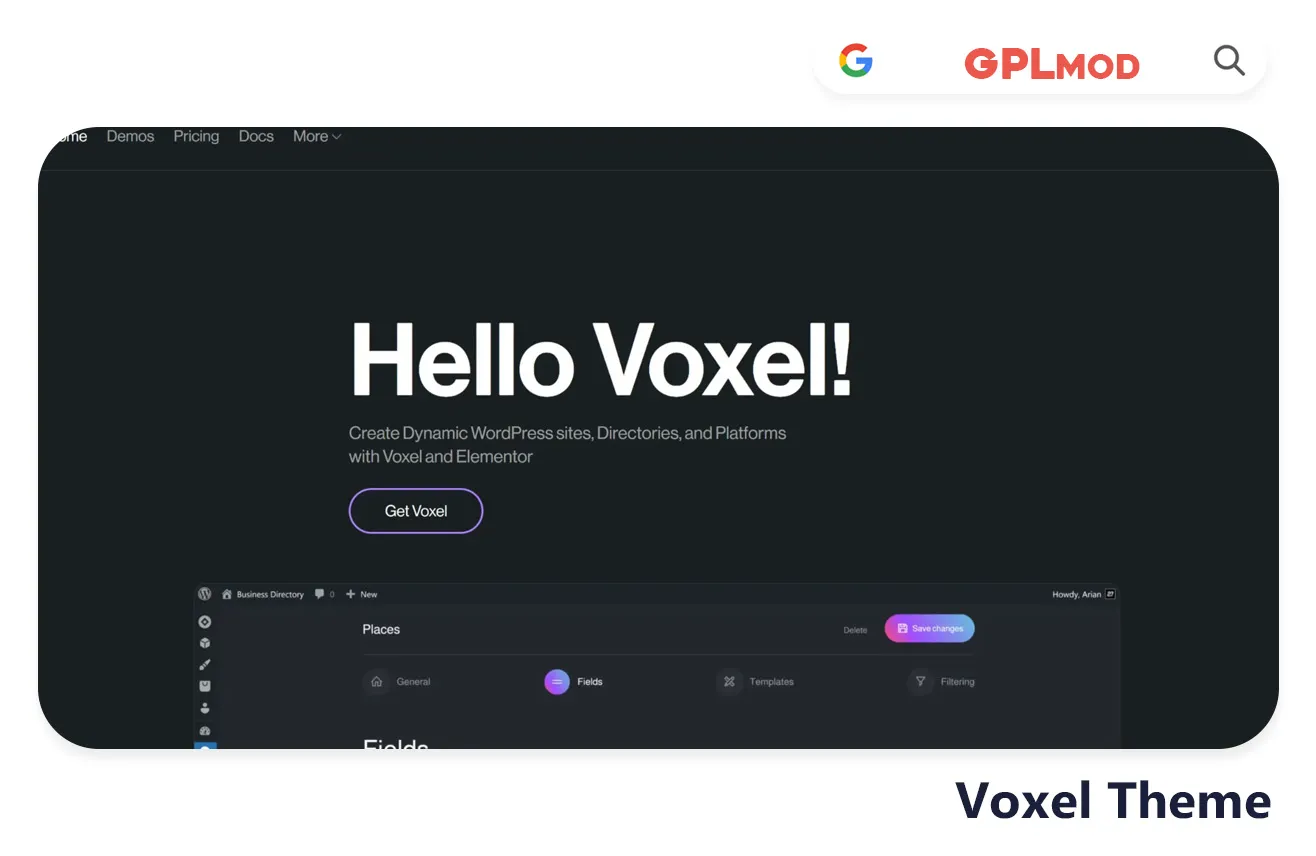Voxel is the theme that’s all about bold expression and strong visuals. Perfect for news sites, magazines, or blogs, it gives your content that punchy, modern look without making things feel cluttered. Voxel lets you showcase your stories, images, and articles in a dynamic way, ensuring readers stay hooked. It’s structured to keep your audience engaged, but still easy to navigate, so nothing gets lost in the noise.
About Plugin
| Name | Voxel |
|---|---|
| Type | WP Theme |
| Version | v1.4.3 |
About File
| File Name | voxel.zip |
|---|---|
| File Type | .ZIP |
| File Host | Mediafire |
| Download Link | Active ✓ |
| Updated On |
Live Demo / Sales Page
Changelog List | Recent Updates, Fixed Errors & Bugs
as per: v1.4.3
- Post type editor: Added “Duplicate field” action.
- Post type editor: Additional filters and ordering via drag and drop.
- Hierarchical: Set whether the post type is hierarchical.
- Page attributes: Show or hide Page Attributes metabox.
- Publicly Queryable: Control frontend access to archives and posts.
- Permalink > With front: Option to add static permalink front.
- Archive page: Control URL slug for Archive page link.
- Product Types: New “Data inputs” module for collecting client info.
- Product Types: Stripe supports promotion codes.
- Membership Checkout: Collect billing addresses and phone numbers.
- Visibility Rules: Specify product ID for purchased products.
- Visibility Rules: New “User is customer of author” rule.
- Booking App Events: Added “Booking placed” event.
- Product Types > Orders: Added “Enable direct messages” option.
- Membership: “Edit plan” action in user membership details.
- Membership: Assign premium plans via subscription ID, payment ID, or manually.
- Free trial: Toggle appears when assigning user to default free plan.
- Guest checkout: “Pay now” disabled until Terms of Service box checked.
- Cart Summary: Display “Free” if subtotal is 0.
- Date creation: “All-day event” not checked by default.
- Single Order Screen: Customer avatar linked to profile.
- Location filter: Press Enter to select and submit auto-complete recommendation.
- Fix: Filter popup does not close on outside click in toggle mode (desktop).
Key Benefits & Features of Voxel WP Theme
- Multi-vendor support with Stripe Connect integration
- Custom login and registration forms
- Social network features: posts, comments, and newsfeeds
- Ability to save and favorite posts or listings
- Direct messaging and notifications built-in
- Supports subscriptions and memberships without WooCommerce
- Native booking and payment system
- Advanced filtering with faceted search options
- Custom index tables for faster query performance
- Elementor integration for easy customization
- No reliance on WooCommerce for payments
- Seamless integration for recurring payments
- Stripe payment gateway supported
- Optimized for faster page loading
- Options to multiply dynamic data values, like unit conversions
Download Voxel Theme For Free
- Process: Install/Update
- Solution: PCLZIP ERR BAD FORMAT (-10)
- Solution: style.css Not Found
Installing a Plugin:
- Log in to your WordPress dashboard.
- Go to Plugins > Add New.
- Click Upload Plugin.
- Select your plugin file and click Install Now.
- Once installed, click Activate.
Installing a Theme:
- Log in to your WordPress dashboard.
- Go to Appearance > Themes.
- Click Add New.
- To upload, click Upload Theme and select your theme file. Click Install Now.
- If selecting from the list, preview it first, then click Install.
- After installation, click Activate.
Here's the Fix:
Remember, WordPress only works with .zip files for themes and plugins.
- Identify the Error: If the "Voxel" file format is .rar, this error will show up.
- Extract the File: Use 7-Zip to extract the file you downloaded.
- Find the Correct File: Inside, you'll find the proper .zip file.
- Upload the File: Proceed with the usual upload steps using the .zip file.
Tab 3 Content
Sometimes, themes are packed as plugins or come with plugin-like features. If you're uploading "Voxel" in the wrong section, you might see the "style.css not found" error. WordPress won’t know what to do if "Voxel" is uploaded as a plugin, or the other way around. To sort this out, just be sure to upload each in the right spot. Use "Appearance > Themes" for themes, and "Plugins > Add New" for plugins.