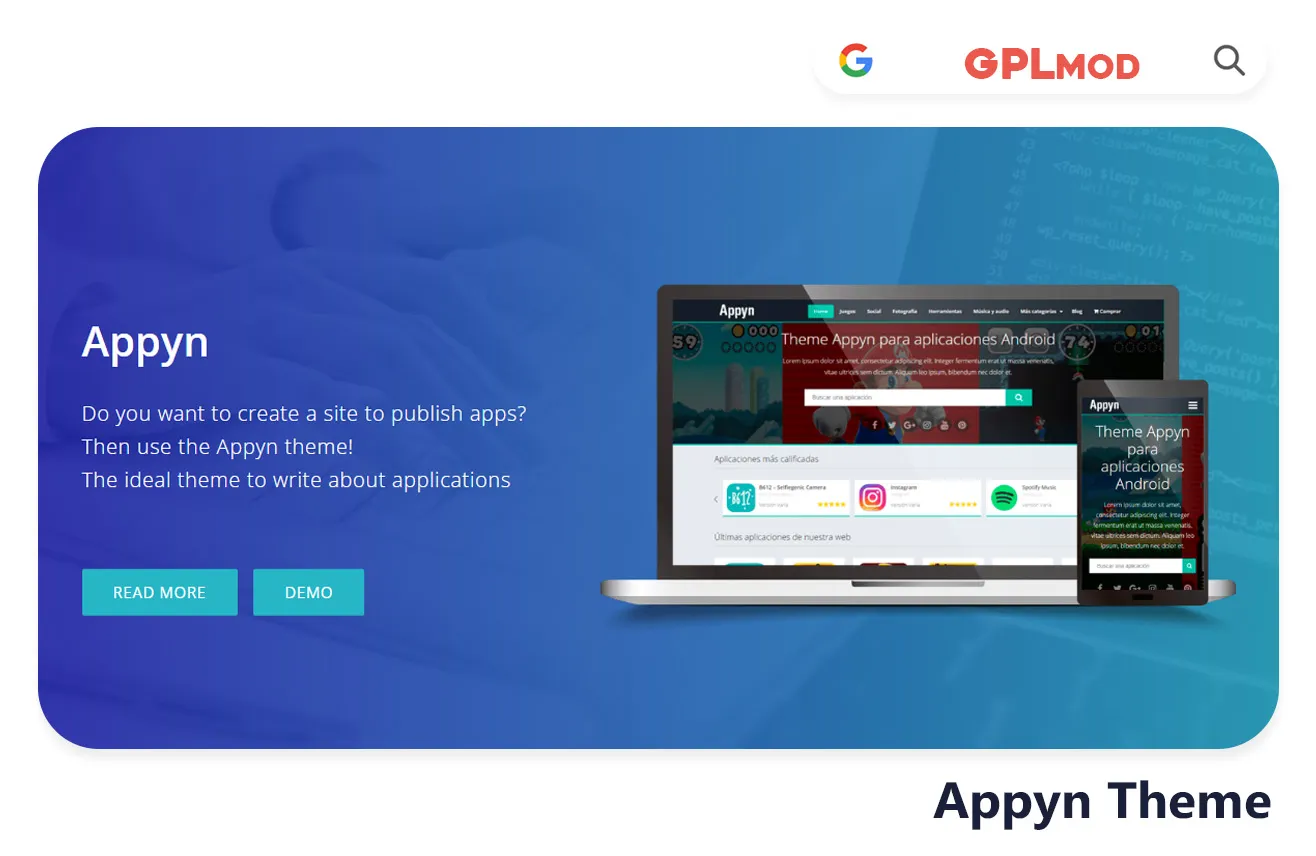Appyn is the theme for anyone who wants to turn their passion for apps into a full-blown platform. It’s built with a clear focus—helping you create a slick, professional app showcase site. Whether you’re an affiliate marketer or simply love reviewing the latest apps, Appyn gives you the tools to highlight what’s great about each app, complete with links and descriptions. It’s like setting up your own mini app store, but way easier.
About Plugin
| Name | Appyn |
|---|---|
| Type | WP Theme |
| Version | v2.0.15 |
About File
| File Name | appyn.2.0.15-package.rar |
|---|---|
| File Type | .ZIP |
| File Host | Mediafire |
| Download Link | Active ✓ |
| Updated On |
Live Demo / Sales Page
Changelog List | Recent Updates, Fixed Errors & Bugs
as per: v2.0.15
- New or updated apps list
- Option to add the default language to import
- Option to add descriptions above and below posts on the home page
- New design of app information
- Option to add a button to YouTube
- Page showing most viewed apps
- Infinite Scroll
- Page showing top rated apps
- Area showing broken download links
- Design in general and functions
Key Benefits & Features of Appyn WP Theme
- Optimized for APK sharing websites
- In-built APK file import and management
- Supports bulk app import from multiple sources
- Directly upload APKs to Google Drive, OneDrive, Dropbox
- Automatic APK updates without creating new posts
- Rich snippet support for enhanced SEO
- High page speed (97 on mobile, 100 on desktop)
- Featured app posts on the homepage
- Download link shortener integration
- Auto-send APKs to Telegram channels
- Customizable ribbons, stars, and colors
- Mod app finder and extractor functionality
- Auto-delete old APK files when updating apps
- Sidebar support for all pages
- Supports multiple third-party file hosting services
Download Appyn Theme For Free
- Process: Install/Update
- Solution: PCLZIP ERR BAD FORMAT (-10)
- Solution: style.css Not Found
Installing a Plugin:
- Log in to your WordPress dashboard.
- Go to Plugins > Add New.
- Click Upload Plugin.
- Select your plugin file and click Install Now.
- Once installed, click Activate.
Installing a Theme:
- Log in to your WordPress dashboard.
- Go to Appearance > Themes.
- Click Add New.
- To upload, click Upload Theme and select your theme file. Click Install Now.
- If selecting from the list, preview it first, then click Install.
- After installation, click Activate.
Here's the Fix:
Remember, WordPress only works with .zip files for themes and plugins.
- Identify the Error: If the "Appyn" file format is .rar, this error will show up.
- Extract the File: Use 7-Zip to extract the file you downloaded.
- Find the Correct File: Inside, you'll find the proper .zip file.
- Upload the File: Proceed with the usual upload steps using the .zip file.
Tab 3 Content
Sometimes, themes are packed as plugins or come with plugin-like features. If you're uploading "Appyn" in the wrong section, you might see the "style.css not found" error. WordPress won’t know what to do if "Appyn" is uploaded as a plugin, or the other way around. To sort this out, just be sure to upload each in the right spot. Use "Appearance > Themes" for themes, and "Plugins > Add New" for plugins.