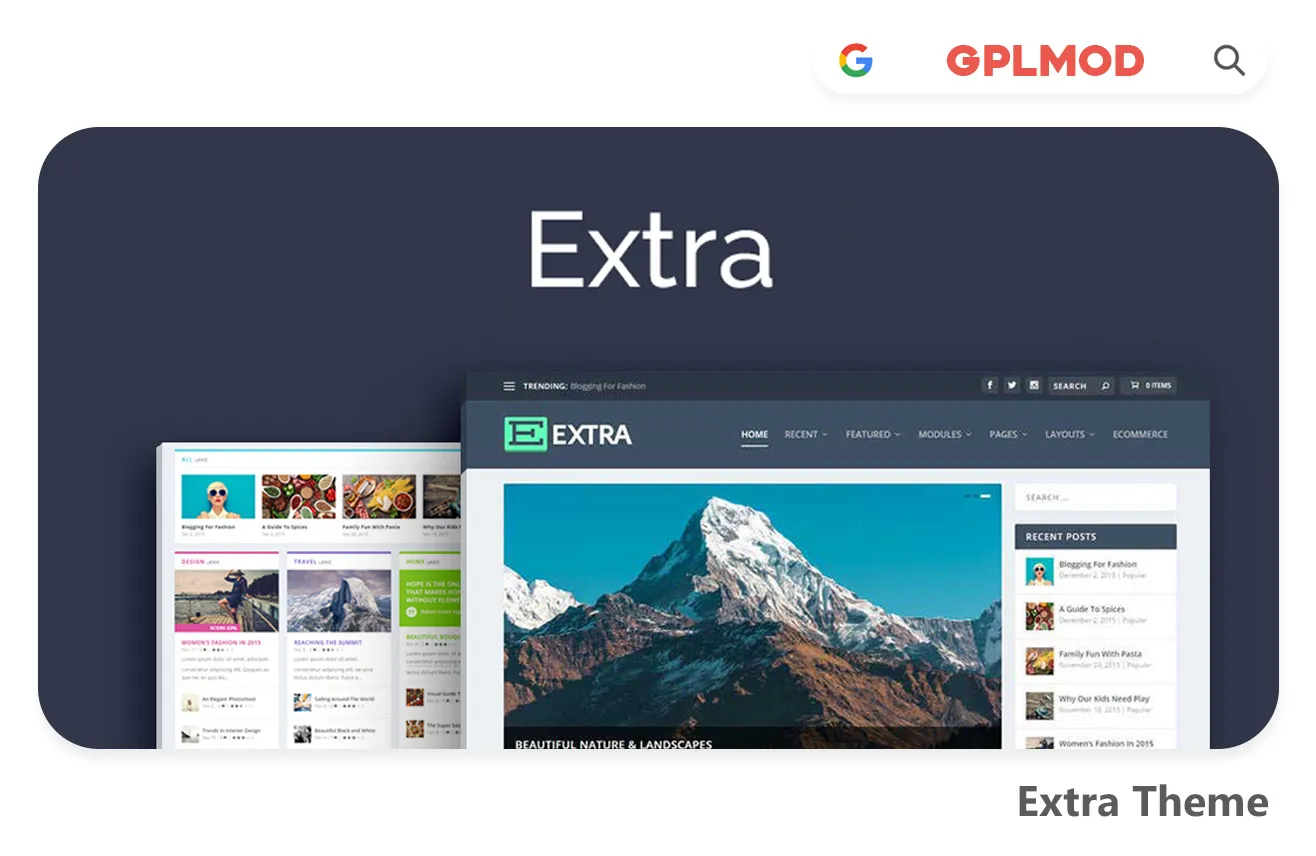Extra WordPress Theme is all about storytelling with style. If you’re running a blog or an online magazine, Extra gives you the tools to showcase your content in a way that’s visually captivating and easy to navigate. The layout is designed to highlight your stories, keeping your readers engaged without overwhelming them. It’s flexible but never fussy—meaning you can change things up without the headaches.
About Plugin
| Name | Extra |
|---|---|
| Type | WP Theme |
| Version | v4.27.3 |
About File
| File Name | extra.zip |
|---|---|
| File Type | .ZIP |
| File Host | Mediafire |
| Download Link | Active ✓ |
| Updated On |
Live Demo / Sales Page
Changelog List | Recent Updates, Fixed Errors & Bugs
as per: v4.27.3
- Fixed an issue where the color picker in the builder was not functioning correctly after updating to WordPress 6.3.
Key Benefits & Features of Extra WP Theme
- Pre-Designed Templates: Provides ready-made templates for various purposes.
- No-Code Builder: Build professional sites without needing to code.
- E-commerce Support: Create eCommerce product pages.
- Performance Optimization: Fast load times and optimized code.
- Complete Design Control: Customize every part of your website.
- Hover State Styling: Create stunning hover effects.
- Advanced Code Editing: Fine-tune your site with advanced code options.
- Drop Shadows: Add depth and dimension to your designs.
- Animations: Bring your site to life with smooth animations.
- Category Builder: Customize home and category page layouts.
- Widget Style Posts: Display posts in various styles.
- Posts Carousel: Create engaging post carousels.
- Masonry Blog Feed: Display posts in a visually appealing masonry layout.
- Advertisements Module: Integrate banner ads into your layout.
- Built-in Rating System: Add user ratings to review posts.
- Custom Review System: Enhance review posts with custom features.
- Divi Builder Integration: Leverage Divi Builder’s drag-and-drop functionality.
- Over 40 Content Modules: Access a wide range of modules for diverse content needs.
Download Extra Theme For Free
- Process: Install/Update
- Solution: PCLZIP ERR BAD FORMAT (-10)
- Solution: style.css Not Found
Installing a Plugin:
- Log in to your WordPress dashboard.
- Go to Plugins > Add New.
- Click Upload Plugin.
- Select your plugin file and click Install Now.
- Once installed, click Activate.
Installing a Theme:
- Log in to your WordPress dashboard.
- Go to Appearance > Themes.
- Click Add New.
- To upload, click Upload Theme and select your theme file. Click Install Now.
- If selecting from the list, preview it first, then click Install.
- After installation, click Activate.
Here's the Fix:
Remember, WordPress only works with .zip files for themes and plugins.
- Identify the Error: If the "Extra Theme" file format is .rar, this error will show up.
- Extract the File: Use 7-Zip to extract the file you downloaded.
- Find the Correct File: Inside, you'll find the proper .zip file.
- Upload the File: Proceed with the usual upload steps using the .zip file.
Tab 3 Content
Sometimes, themes are packed as plugins or come with plugin-like features. If you're uploading "Extra Theme" in the wrong section, you might see the "style.css not found" error. WordPress won’t know what to do if "Extra Theme" is uploaded as a plugin, or the other way around. To sort this out, just be sure to upload each in the right spot. Use "Appearance > Themes" for themes, and "Plugins > Add New" for plugins.