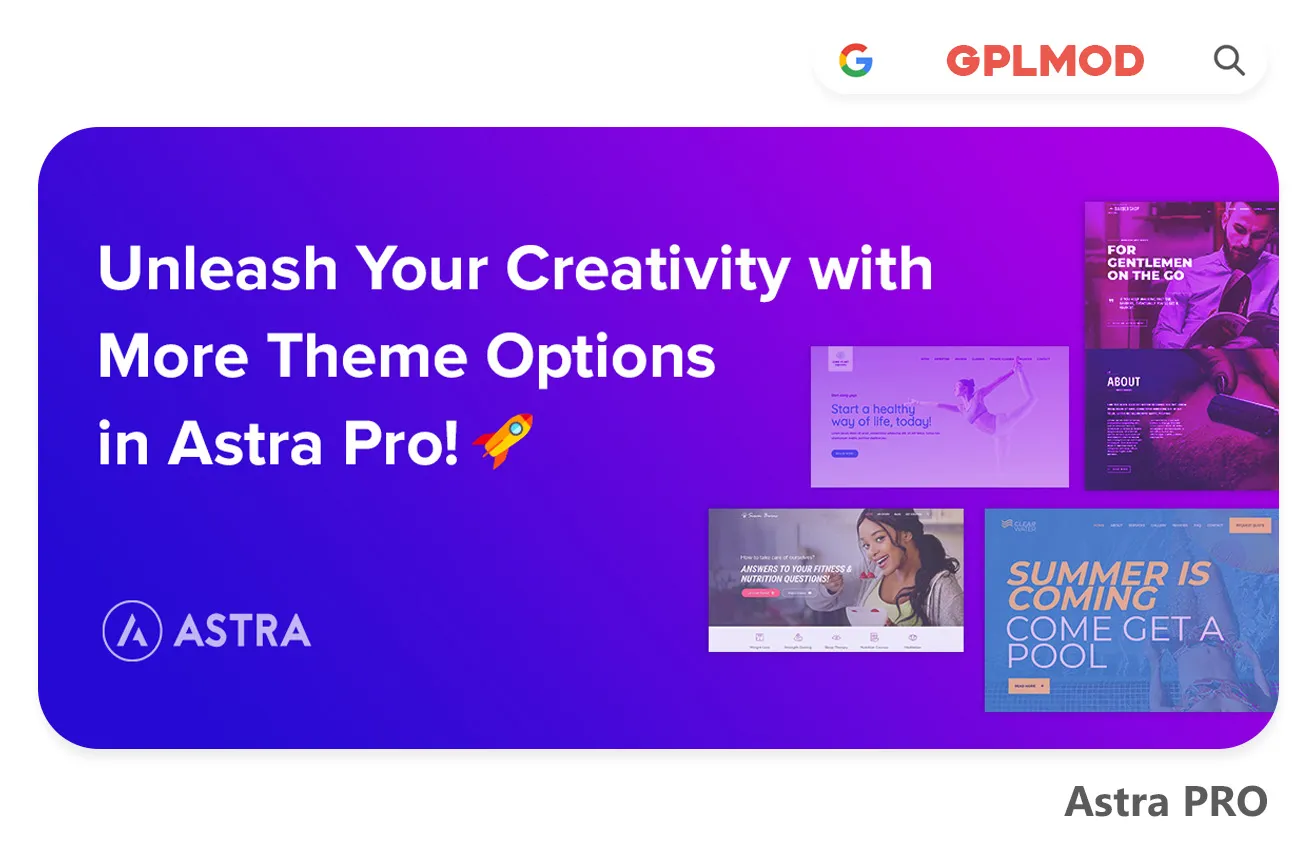Astra Theme is like the blank canvas every creator dreams of. It’s not here to take the spotlight, but to give your ideas the stage they deserve. Whether you’re running a blog, a business site, or an online store, Astra molds itself to your vision. With endless customization, it’s as if Astra steps out of the way, letting your content shine. The best part? It’s all free under GPL, meaning you have complete control to tweak, adjust, and create without limits. Dive into Astra and start crafting something truly yours—no strings attached.
About Plugin
| Name | Astra Pro |
|---|---|
| Type | SEO |
| Version | 4.8.3 |
About File
| File Name | astra-addon |
|---|---|
| File Type | .ZIP |
| File Host | Mediafire |
| Download Link | Active ✔ |
| Updated On |
Live Demo / Sales Page
Changelog List | Recent Updates, Fixed Errors & Bugs
- Filter hook ‘astra_exclude_wrapper_hooks’ for site builder
- Added Brazilian Portuguese option in Header Builder’s Language Switcher
- Implemented “autocomplete” attribute for comment form fields
- Image display issue in variation product gallery
- Editor width issue with Beaver Builder/Elementor
- Search widget incompatibility with Polylang plugin
- Fatal error ‘“Uncaught Error: json_decode()’ in addon classes
- Kadence WooCommerce Email Designer plugin issue
- Off-canvas menu hover color issue
- Submenu top offset and border misplacement
Key Benefits & Features of Astra Pro WP Theme
- Option to disable quantity updater from WooCommerce mini cart
- Custom page width setting
- Optimized Codebase: Fast performance
- Modular Design: Enable/disable features
- Preload Fonts: Faster font loading
- Header/Footer Builder: Drag-and-drop
- Layout Settings: Multiple options
- Custom Layouts: Conditional content display
- Typography Controls: Over 700 fonts
- White Label: Customize branding
- Page Builder Integration: Elementor, Beaver Builder
- WooCommerce Settings: Product and shop customization
- Quick View: Product details preview
- Grid Settings: Control product display
- Mega Menu: Build intricate menus
- Mobile Navigation: Responsive menus
- Scroll to Top: Enhanced navigation
- Custom Widgets: Additional functionality
- Hooks and Filters: Extend features
- Starter Templates: Over 180 demos
- One-Click Import: Easy setup
- Schema Markup: Improved SEO
- Breadcrumbs: Better navigation
Download Astra Pro For Free
- Process: Install/Update
- Solution: PCLZIP ERR BAD FORMAT (-10)
- Solution: style.css Not Found
Installing a Plugin:
- Log in to your WordPress dashboard.
- Go to Plugins > Add New.
- Click Upload Plugin.
- Select your plugin file and click Install Now.
- Once installed, click Activate.
Installing a Theme:
- Log in to your WordPress dashboard.
- Go to Appearance > Themes.
- Click Add New.
- To upload, click Upload Theme and select your theme file. Click Install Now.
- If selecting from the list, preview it first, then click Install.
- After installation, click Activate.
Here's the Fix:
Remember, WordPress only works with .zip files for themes and plugins.
- Identify the Error: If the "Astra Pro" file format is .rar, this error will show up.
- Extract the File: Use 7-Zip to extract the file you downloaded.
- Find the Correct File: Inside, you'll find the proper .zip file.
- Upload the File: Proceed with the usual upload steps using the .zip file.
Tab 3 Content
Sometimes, themes are packed as plugins or come with plugin-like features. If you're uploading "Astra Pro" in the wrong section, you might see the "style.css not found" error. WordPress won’t know what to do if "Astra Pro" is uploaded as a plugin, or the other way around. To sort this out, just be sure to upload each in the right spot. Use "Appearance > Themes" for themes, and "Plugins > Add New" for plugins.