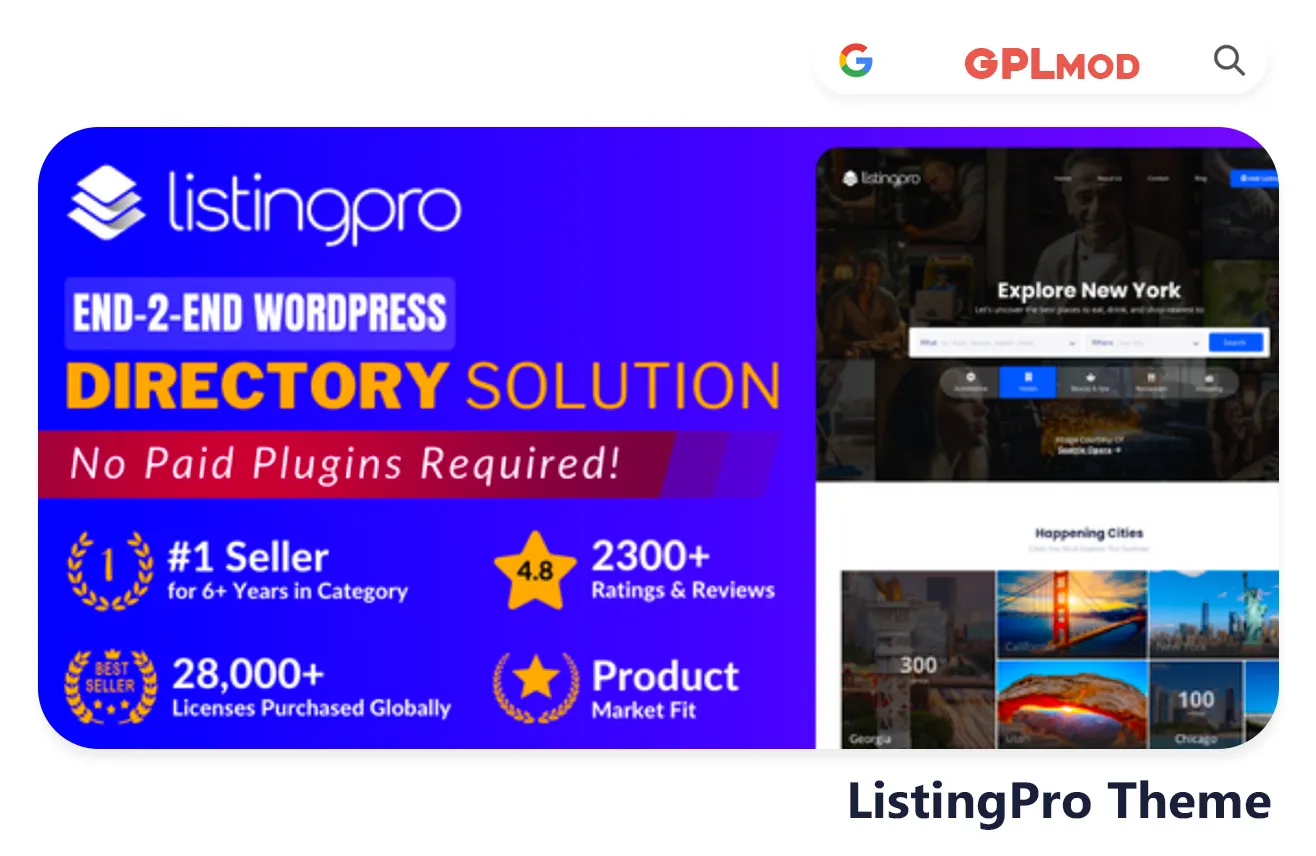ListingPro is ideal, for individuals interested in establishing a directory website for purposes such as showcasing local businesses and events and offering services efficiently and effectively from the get-go. Equipped with features like reviews management tools and search filters built in the theme to ensure a seamless experience for both site owners and visitors. Excited to begin your journey, Download ListingPro Free today under GPL license. Kickstart the process of creating a user-friendly directory platform.
About Plugin
| Name | ListingPro |
|---|---|
| Type | WP Theme |
| Version | v2.9.5 |
About File
| File Name | listingpro.zip |
|---|---|
| File Type | .ZIP |
| File Host | Mediafire |
| Download Link | Active ✓ |
| Updated On |
Live Demo / Sales Page
Changelog List | Recent Updates, Fixed Errors & Bugs
as per: v2.9.5
- Fixed: Mobile help tooltip on submit listing page
- Fixed: Archive page layout break
- Fixed: Vulnerability issues
- Fixed: Layout break in listing posts element
- Fixed: Banner with map issue on mobile
- Fixed: Locations as banner taxonomies on map banner style
- Fixed: Enable email display on listing details page
- Fixed: Location appears twice in ‘Where’ dropdown on search page
- Fixed: Categories pin in map banner style
- Fixed: Fatal error on update profile page
- Fixed: Save listing
- Fixed: Form fields not clickable on edit listing page
- Fixed: LP Listings By location/category in WPBakery
- Added: Lead form reply message order in inbox
Key Benefits & Features of ListingPro WP Theme
- All-in-one solution for directory websites.
- Advanced search filters for user convenience.
- Front-end submission and listing management.
- Built-in review and rating system.
- Smart ad placement for monetization options.
- Advanced booking and reservation system.
- Claim listing feature for business owners.
- Multiple payment gateway integrations.
- Automatic location detection for better UX.
- SEO-optimized for improved search rankings.
- Flexible pricing plans and packages.
- Customizable drag-and-drop page builder.
- One-click demo import for quick setup.
- Translation-ready and WPML compatible.
- 24/7 support and regular theme updates.
Download ListingPro Theme For Free
- Process: Install/Update
- Solution: PCLZIP ERR BAD FORMAT (-10)
- Solution: style.css Not Found
Installing a Plugin:
- Log in to your WordPress dashboard.
- Go to Plugins > Add New.
- Click Upload Plugin.
- Select your plugin file and click Install Now.
- Once installed, click Activate.
Installing a Theme:
- Log in to your WordPress dashboard.
- Go to Appearance > Themes.
- Click Add New.
- To upload, click Upload Theme and select your theme file. Click Install Now.
- If selecting from the list, preview it first, then click Install.
- After installation, click Activate.
Here's the Fix:
Remember, WordPress only works with .zip files for themes and plugins.
- Identify the Error: If the "ListingPro" file format is .rar, this error will show up.
- Extract the File: Use 7-Zip to extract the file you downloaded.
- Find the Correct File: Inside, you'll find the proper .zip file.
- Upload the File: Proceed with the usual upload steps using the .zip file.
Tab 3 Content
Sometimes, themes are packed as plugins or come with plugin-like features. If you're uploading "ListingPro" in the wrong section, you might see the "style.css not found" error. WordPress won’t know what to do if "ListingPro" is uploaded as a plugin, or the other way around. To sort this out, just be sure to upload each in the right spot. Use "Appearance > Themes" for themes, and "Plugins > Add New" for plugins.